Additional Functions Menu in Order Entry
The Additional Functions Menu, displayed by pressing F24 on the Order Detail screen, displays more functions that vary from giving you the ability to check other systems for inventory to running a price analysis.
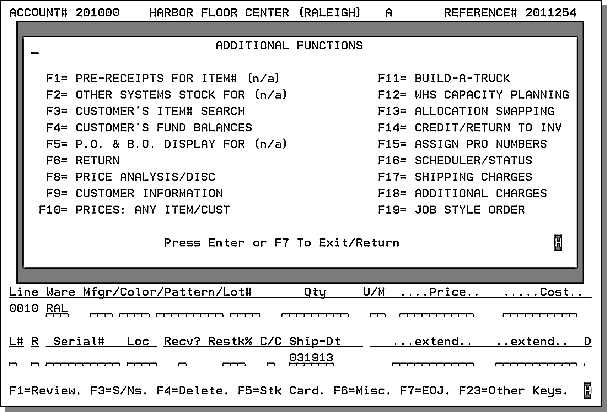
Purchase Order and Back Order Display
Assign Carrier PRO#s in Order Entry
Installation Scheduling and Order Status Update in Order Entry
